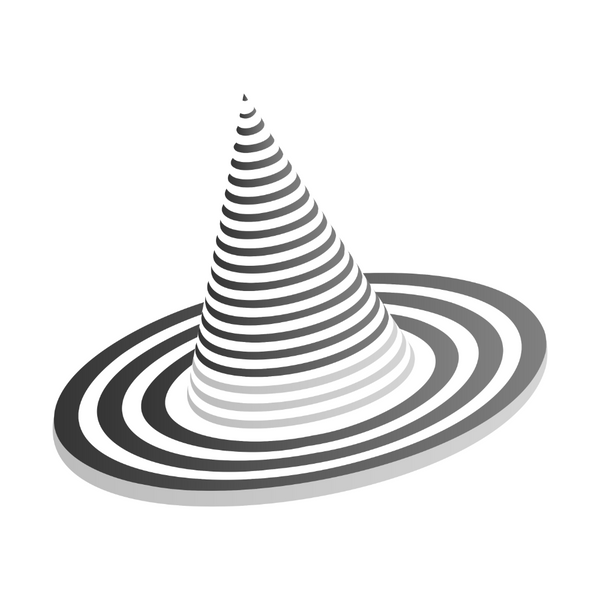We've created some accessories for the Universal 3D Printer Enclosure that we hope you find useful. All models are created using the spare fasteners included in the kit.
CAMERA MOUNTS
MULTIMATERIAL MOUNTS
-

MMU2 BUFFER ADAPTER
ASSEMBLY GUIDE & DOWNLOADSAn adapter to mount the MMU2 Buffer on the top of the Universal Enclosure using the available mounting points
-

PALETTE 2 BASE
ASSEMBLY GUIDE & DOWNLOADSA base to orient the Palette 2 upside down for filament to feed downwards into the Universal Enclosure
-

MMU2 BUFFER MOUNT (RMU INSPIRED)
ASSEMBLY GUIDE & DOWNLOADSA mount to attach the RMU Buffer to the top of the Universal Enclosure at a slight angle for the optimal filament path.
FILAMENT HOLDERS
-

SELF-CENTERING FILAMENT HOLDER
ASSEMBLY GUIDE & DOWNLOADSA filament holder designed to be compatible with multiple filament roll sizes and to keep the roll of filament centered
-

FILAMENT HANGER
ASSEMBLY GUIDE & DOWNLOADSA set of filament hangers for hanging the filament inside of the Universal 3D Printer Enclosure
-

FILAMENT HOLDER
ASSEMBLY GUIDE & DOWNLOADSStandard filament holder with a geometric pattern and a custom input modifier to allow for a unique infill pattern
LCD MOUNTS
-

MK3 EXTERNAL LCD MOUNT
ASSEMBLY GUIDE & DOWNLOADSAn LCD mount for mounting the MK3 screen externally using the LCD cable extensions included with the Universal Enclosure
-

ENDER 3 V1 EXTERNAL LCD MOUNT
ASSEMBLY GUIDE & DOWNLOADSAn LCD mount for mounting the Creality Ender 3 V1 screen externally for easier access to the screen
-

ENDER 3 V2/S1 LCD MOUNT
ASSEMBLY GUIDE & DOWNLOADSA customizable LCD adapter for the Ender 3 V2/S1 LCD screen with parameterized angles and sizes
-

ENDER TOUCH LCD MOUNT
ASSEMBLY GUIDE & DOWNLOADSA customizable LCD adapter for the Creality Touch LCD screen with parameterized angles and sizes
120MM FAN ACCESSORIES
-

120MM FAN MOUNT
ASSEMBLY GUIDE & DOWNLOADSA mount for a 120mm computer fan that allows for the enclosure to be ventilated during use
-

4-INCH VENTILATION DUCT
ASSEMBLY GUIDE & DOWNLOADSA ventilation duct adapter to allow a 4-inch diameter flexible tube to be attached to vent the exhaust externally
-

HEPA AIR FILTER ADAPTER
ASSEMBLY GUIDE & DOWNLOADSAn adapter that allows the user to add a HEPA filter to the corner where the fan mount is located to filter the exhaust
-

PWM CONTROLLER MOUNT
ASSEMBLY GUIDE & DOWNLOADSA mount to allow the user to control the fan speed on compatible fans to enable more precise temperature regulation
PSU MOUNTS & BASES
-

PRUSA SILVER MK3 PSU MOUNT
ASSEMBLY GUIDE & DOWNLOADSA mount for the silver PSU to the IKEA Lack using the fasteners included with the Universal Enclosure
-

PRUSA MK3 SILVER PSU BASE
ASSEMBLY GUIDE & DOWNLOADSA base for the MK3 silver PSU in order to stabilize the unit so that it can be placed outside of the enclosure
-

CREALITY ENDER 3 PSU BASE
ASSEMBLY GUIDE & DOWNLOADSA base for the Ender 3 PSU in order to stabilize the unit so that it can be placed outside of the enclsoure
OTHER ACCESSORIES
-

LED LIGHT STRIPS
ASSEMBLY GUIDE & DOWNLOADSA set of prints to allow for an LED light strip to be hung from the ceiling of the Universal 3D Printer Enclosure
-

PRUSA MINI USB ADAPTER
ASSEMBLY GUIDE & DOWNLOADSAn adapter to improve access to the USB port using the USB extension included with the Universal Enclosure
-

LACK STACKERS
ASSEMBLY GUIDE & DOWNLOADSA set of prints to stack the IKEA Lack tables using the screws included with the Universal 3D Printer Enclosure
-

FIRE ALARM MOUNT
ASSEMBLY GUIDE & DOWNLOADSA mount to add a fire alarm to the inside of the Universal 3D Printer Enclosure using the extra nuts and bolts included in the kit
-

ENDER 3 4040 ENDCAP
ASSEMBLY GUIDE & DOWNLOADSAn endcap for the 4040 aluminum profile on the Ender 3 that covers the exposed aluminum when the LCD screen is removed
-

ENDER 3 S1 PRO ADAPTER
DOWNLOAD FILESAdd a cutout for the power cable and hotend cable to make the Universal Enclosure compatible with the Ender 3 S1
-

MODULAR INTERNAL MOUNT
DOWNLOAD FILESAdd a practical place to store memory cards, glue sticks, or your purge lines with this accessory print
-

CORNER CABLE COVER
DOWNLOAD FILESAdd a cable management solution to your Universal 3D Printer Enclosure
-

-

-

-

ANYCUBIC Mini Purifier Shelf
DOWNLOAD FILESAdd an air filter to the inside of your Universal Enclosure