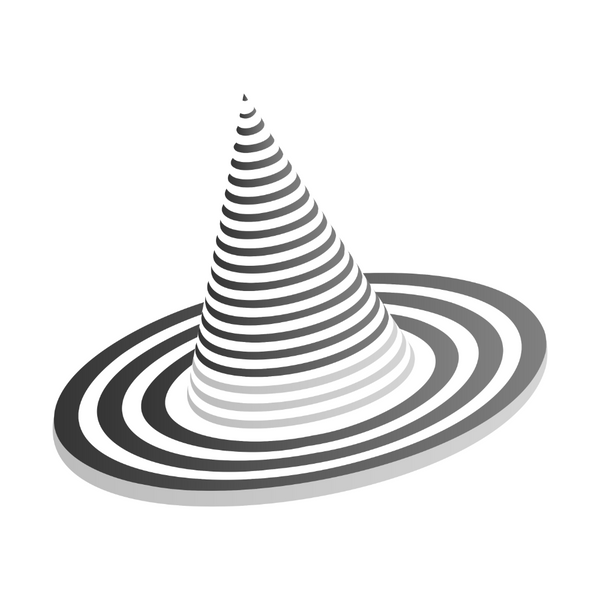DELACK HEPA + DUCT MOUNT ASSEMBLY GUIDE

CLICK HERE TO DOWNLOAD FILES
PARTS REQUIRED
x1 4" Duct
x1 HEPA FILTER

Begin by adding an M5x12 bolt to both of the HOLE FILLER FOR BOLT printed parts

Add x2 M5 nuts to the 4-INCH HEPA + DUCT MOUNT

Next, add the HEPA + DUCT INSERT followed by the HEPA filter itself


If you haven't added the 120mm fan to the enclosure, do that BEFORE the next step - the duct mount will block your access to the fan screws

LINK TO DELACK 120MM FAN ASSEMBLY GUIDE
Add the HEPA + DUCT to the DELACK Enclosure using x2 M5x12 bolts and the nuts prepared earlier - the duct itself should fit around the outside of the print as well as the duct clamps that are included with the purchase of the recommended duct above