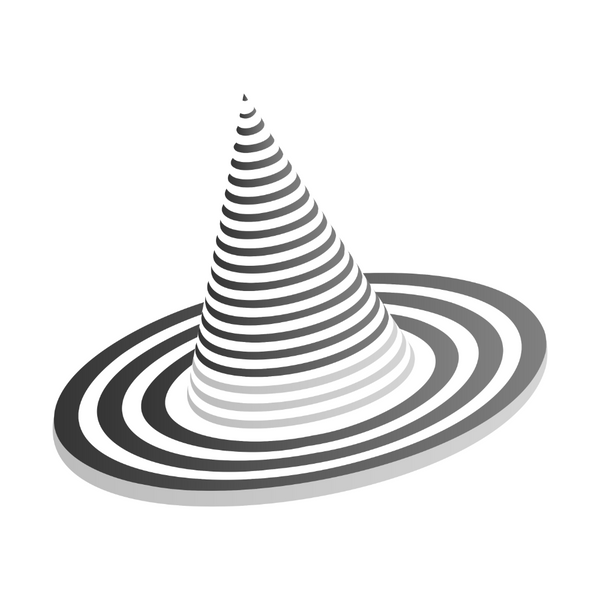SUMO/DELACK REAR FAN + HEPA FILTER ASSEMBLY GUIDE

CLICK HERE TO DOWNLOAD FILES
WARNING: THIS PRINT IS DESIGNED SOLELY FOR ADDING BOTH THE FAN & FILTER TO THE BACK OF THE ENCLOSURE. THERE IS ANOTHER VERSION OF THIS FILE FOR AN ALTERNATIVE SETUP.
CLICK HERE TO SEE THE STANDARD HEPA FILTER MOUNT
PARTS REQUIRED
FAN: Noctura NF-P12 Redux-1700 PWM
Price: $15.95

Most other 120mm fans should work with our design as long as the hole location and dimensions are the same as this fan. The screw holes MUST be 105mm x 105mm apart to fit correctly with the precut plexiglass holes. We cannot guarantee that any other fan model works with our design.
CLICK HERE TO SEE MORE RECOMMENDED FAN ACCESSORIES
x1 HEPA FILTER
CLICK HERE TO PURCHASE HEPA FILTERS (3-Pack for $19.99)
PRINTING INSTRUCTIONS
You will need to print a full set of the FAN SPACER - we recommend using the FAN GUARD as well so that there will be no interference with the operation of the fan.
The HEPA FILTER MOUNT FOR FAN SPACER.stl is different than the regular HEPA FILTER MOUNT, so you will need to reprint this part if you are upgrading from the other HEPA Mount. The HEPA FILTER MOUNT GRATE SLOT.stl is the same as the old one, so you can reuse that part.
ASSEMBLY

Start by placing the FAN GUARD.stl in-between the plexiglass panel and the fan as shown above.

Add the 4 screws to hold the fan in place.


Next, combine the two spacer parts with 2 sets of fasteners.


Add 4 nuts to the inside of the spacer part (2 on both sides).


Now, add the spacer to the back plexiglass panel around the fan (which should already be attached) using x2 HOLE FILLER FOR BOLT.stl parts and x2 bolts. Make sure you have the wire slots positioned at the bottom so that the wire from the fan can exit through the part.

Now add the HEPA filter to the back using the remaining parts and x2 bolts! Done!