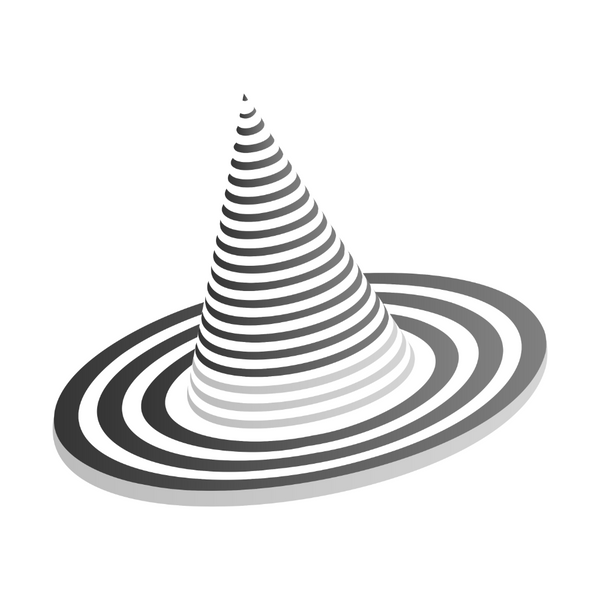Front Nameplate Selection
The default print for the 3 - FRONT NAMEPLATE is the print with the filament change. Since this print only takes a total of 24 minutes, it's easy to have the filament swap occur when you are near the printer to change out the filament. We recommend starting with the accent color (black in the example below) and switching the color back to the color you made the rest of the printed parts (blue in our example).


If you want to customize the nameplate, a blank STL is available (NAMEPLATE BLANK.stl). This is the STL you should use if you want to add the text using the new embossing feature within PrusaSlicer.
We have also provided the STEP and Fusion 360 files if you want to customize the nameplate in CAD. We recommend extruding the text 0.4mm and adding the filament swap on the 3rd layer using 0.2mm as your layer height.
To add a filament swap, import your model and select "Slice", then move the layer height to 0.60mm (if you have selected 0.2mm layer height) and click the "+" (yellow arrow) to add a filament swap.