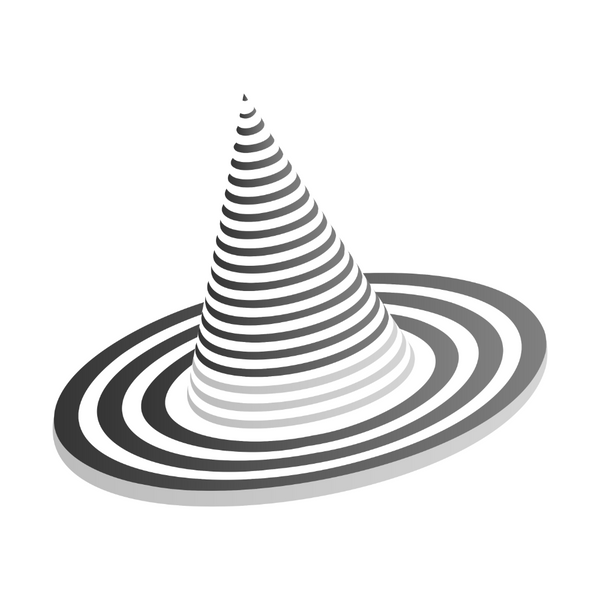DELACK SKIRT ASSEMBLY GUIDE

CLICK HERE TO DOWNLOAD FILES
PART SELECTION
If you are planning to mount the LCD externally, please print the skirt_front_LCD_wall.stl - otherwise, print the skirt_front_wall_x1.stl for a solid front middle wall.
MOUNTING THE MK4 LCD EXTERNALLY
The cables for the LCD do not have much slack, so in order to mount the LCD externally, you will need to cut some of the zip ties under the MK4 that are used for cable management.
PLEASE REMOVE ALL CABLE MANAGEMENT FOR THE LCD CABLES SO THAT THE CABLE CAN RUN DIRECTLY TO THE LCD SCREEN FROM THE MOTHERBOARD.

Start by adding the skirt_corner_wall_x8.stl print to each side of the corner pieces as shown above using clips to join each piece.

Next, add x2 side_skirt_wall_x4.stl parts to each side to complete the side of the skirt.

Add the skirt_back_wall_x1.stl piece to complete the back of the skirt.

Add the skirt_front_LDC_wall_x1.stl to the front to complete the skirt.

Included in the print set is a print to cover the rear wire outlet - add this to the enclosure now (skirt_wire_cover_x1.stl).

Complete the skirt by adding the rubber plugs to the bottom of the corner pieces and reattaching it to the DELACK!