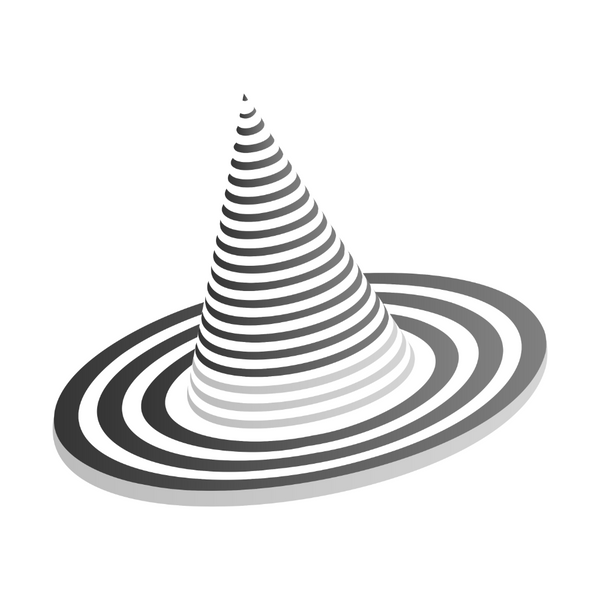Print #1 Assembly
Feet
Before adding the FEET to the plexiglass, insert a rubber plug into each foot. The bottom of the rubber plug should be flat, with the side of the plug with a hole in it facing upwards, as shown below.



Add 2 nuts to each of the FEET as well (using a total of 8 nuts). The nuts should fit snugly, but you may need to use a spare bolt to pull the nut into the hex cutout.

After adding the plugs and nuts, add the FEET to the SIDE PANELS. Make sure that you add the FEET to the BOTTOM of the SIDE PANELS. The easiest way to check that you are adding the FEET to the correct side is by putting the FEET on the side of the panel WITHOUT the two holes in the middle (red circle & green circle). These two holes are for the Middle Support pieces, which are for the top of the enclosure.

After adding the feet, your 3D printer enclosure should look similar to what is pictured below.

Top Corners
The TOP CORNERS have a cutout for 3 nuts per piece (2 for the sides and 1 for the top). We recommend adding the two side nuts initially, as the nuts for the top are optional and can sometimes fall out during assembly.

Once you've added the nuts to the TOP CORNERS, add the TOP CORNERS to the two side panels using bolts. The TOP CORNERS will be positioned opposite to the FEET (on the same side as the two holes in the middle for the Middle Support). Once completed, both sides should have TOP CORNERS and FEET.

Side Corners
Next, add 2 nuts to each of the 4 SIDE CORNERS and add these to the SIDE PANELs.