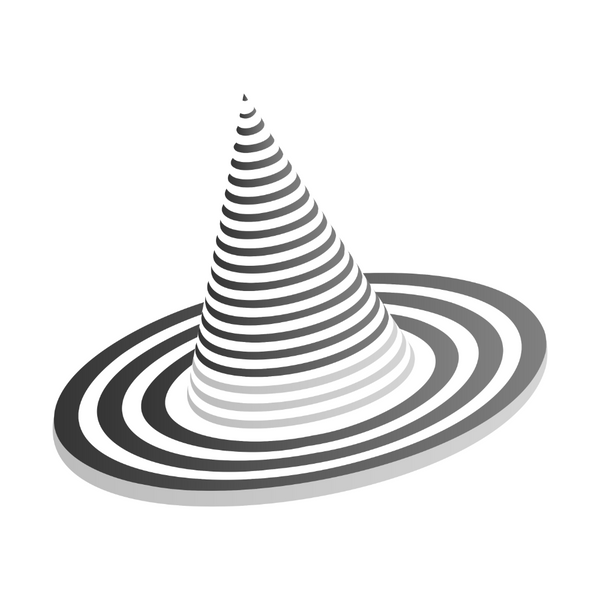DELACK MMU3 Standard Mount

CLICK HERE TO DOWNLOAD FILES
PARTS REQUIRED
x1 Prusa MMU3
CLICK HERE TO PURCHASE AN MMU3 FROM PRUSA ($299.99)
Before printing the Standard Mount for the MMU3, please print the DELACK SKIRT in order to raise the height of the enclosure for the Prusa MMU3.

CLICK HERE TO DOWNLOAD THE DELACK SKIRT
***WE HIGHLY RECOMMEND GETTING THE MMU3 TO WORK PRIOR TO TRYING THIS SETUP AS IT IS DIFFICULT TO TROUBLESHOOT IF YOU DO NOT HAVE THE MMU3 WORKING.***
***THIS IS A BETA SETUP - WE DO NOT RECOMMEND THIS SETUP FOR BEGINNERS OR TO ANYONE WHO IS NOT WILLING TO TROUBLESHOOT AND MAKE MODIFICATIONS WHICH MAY BE NECESSARY TO GET THE MMU3 TO FUNCTION PROPERLY.***
Remove these parts from the MMU3 Buffer.

Move the small spacer (2 in the image above) to the 3 position

Add the DELACK DORSAL MMU3 BUFFER MOUNT to the DELACK DORSAL MMU3 TOWER using x2 nuts and x2 bolts.

Add the LED LIGHT MIDDLE SUPPORT MMU3 PTFE SLOTS file to the top plexiglass panel of the DELACK (the bolt is self-threading, so you may need to apply some pressure to get it started). Make sure you add the LED light strip back after installing.


Mount the DELACK DORSAL MMU3 TOP MOUNT to the DELACK top plexiglass panel using x2 nuts and x2 bolts. Use x2 NUT SPACER parts (available in the DELACK 7 - FAN HOLE COVER folder) if you are not using the LED LIGHT.

Next, add the TOWER to the TOP MOUNT using x4 nuts and x4 bolts.

Attach the buffer to the tower using the x2 M3x30 bolts that were previously removed from the buffer.


Next, install the wings on the front of the DELACK - make sure that the nuts are pulled tight or the bolt will not catch.

Assuming that the printer is connected to the skirt via the LCD screen, you can reattach the enclosure to the skirt by picking up the enclosure and lowering it onto the skirt with the printer in position.

Once in position, you can create a small gap in the top plexiglass panel buy rotating the top panel slightly in order to run the PTFE tubes through the slot under the LED switch and into the MMU3 on the printer.

After connecting the PTFE tubes to the MMU, position the filament rollers in an arch and run the PTFE tubes from the filament rollers beneath the tower and up into the buffer.




Now, your should be able to load the filament into the MMU3 by removing the cassets and pushing the filament into the MMU3.
Please feel free to modify this setup as you see fit using the STEP files included in the downloads.