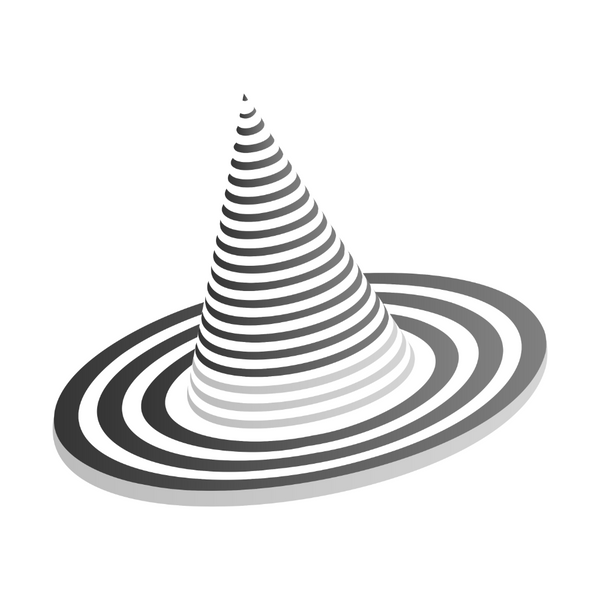DELACK LED LIGHT ASSEMBLY GUIDE

CLICK HERE TO DOWNLOAD FILES
FILAMENT RECOMMENDATION
We recommend printing the LED Light parts in PETG, ASA, ABS, or Nylon. We were able to print all of the parts to the LED Light on a stock Bambu Lab A1 Mini or Prusa Mini with the default Prusament PETG profile.
PART SELECTION
If you are planning to use additional WIRED accessories, like the Wyze Cam V3 Mount or the TAPO TP-LINK Mount, please print the LED TOP MIDDLE SUPPORT WITH WIRE CHANNELS - this allows you to run additional cables into and out of the enclosure next to the LED Switch

ASSEMBLY VIDEO
Please refer to this YouTube video for assembling the LED Light
CLICK HERE TO VIEW THE ASSEMBLY VIDEO
Start by laying all of the INSERT parts out as shown below (upside down from how it will eventually be positioned - the light channel should be facing upwards

Add 2 M5 bolts to the MIDDLE SUPPORT FOR LED part

Next, feed the LED light through the MIDDLE SUPPORT FOR LED as shown below (1) and fold the cable on the opposite end of the switch behind the switch (2)

Place the cable attached to the LED strip into the cable channel (1) as you begin to rotate the switch into position (2).; as you rotate the switch into place, make sure that the cable coming out of the enclosure is going i the bottom cable channel (3)

Once the cables are in position, push this side all the way into place - you may need to gently pull on the cables entering and exiting the part to get it perfectly into position

Now, the LED switch should be fully installed

The next step is to position the MIDDLE SUPPORT FOR LED in the correct position behind the other INSERT parts - it should slot around the positioning channels of the inserts


Feed the light through the rest of the channels
INSERT IMAGE
Add the LED FRONT COVER and LED Y COVER to the LED Light

Add the two M5 nuts to each of the LED LIGHT COVER pieces - you may need to use an Allen wrench or a spare M5x12mm bolt to put the nut all the way in since the insert if deep

Add the two side COVER pieces to the LED Light

Now add the LED Light to the top piece of plexiglass using the two HOLE FILLER FOR BOLT pieces so that the bolt head will stay in place


Last step - add the top plexiglass pieces to the DELACK Enclosure and secure the piece with 2 M5x12 bolts - remember that if you want to remove the top, you'll need to take these bolts out!

Done!