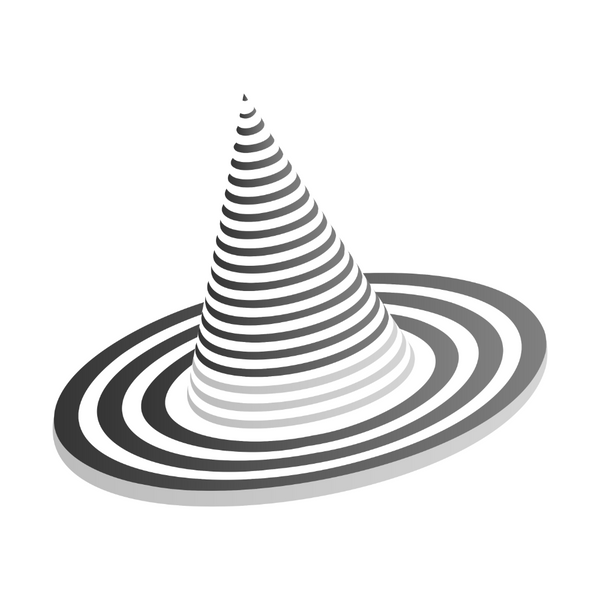Finishing Touches
Adding the Printer
Now is an excellent time to place the enclosure around your 3D printer. Reposition the power cable so that it runs through the opening in the back. This enclosure isn't very heavy, so it is easy to reposition and remove from around the printer entirely if needed.

Adding Nuts for the Top Bolts
There are nuts and bolts to secure the top panel of plexiglass to the TOP CORNER and MIDDLE SUPPORTS. However, we like leaving the nuts out of the printed parts and inserting the bolts into the holes from the top of the enclosure to maintain alignment (without screwing them down). This allows you to remove the top easily as well. Feel free to add the nuts if you would like.

Adding the Top Panel of Plexiglass
Next, place the TOP panel of plexiglass on the DELACK. The TOP should fit snugly, but it should still be easily removable. You can add the top bolts now as well.

Rubber Plugs
Add the RUBBER PLUGS to any of the 10 filament access holes that you won't be using.

Add the top bolts (or not), and your DELACK Enclosure is complete!

Just a reminder to consider adding Print #8 (CORNER COVERS) for safety reasons! The corners of the plexiglass are pretty sharp!