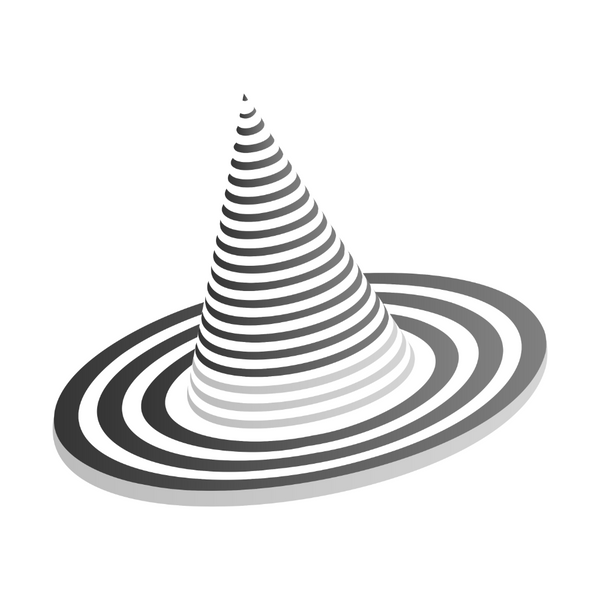DELACK CABLE MANAGEMENT ASSEMBLY GUIDE

CLICK HERE TO DOWNLOAD FILES

DELACK Prusa Power Cable + LED Light
Use this print to hold the LED Light (included in the DELACK Enclosure Kit) next to the power cable of your Prusa 3D printer

DELACK Prusa Power Cable + Wyze CAM V3 or TAPO TP-LINK or Noctua 120mm Fan
Use this print to keep the Prusa power cable near to any of the following accessories:
- Wyze CAM V3
- TAPO TP-LINK
- Noctua 120mm Fan

DELACK Prusa Power Cable + LED Light + Wyze CAM V3 or TAPO TP-LINK or Noctua 120mm Fan
Use this print to keep the Prusa power cable near to the LED Light AND any of the following accessories:
- Wyze CAM V3
- TAPO TP-LINK
- Noctua 120mm Fan

DELACK Prusa Power Cable + Wyze CAM V3 or TAPO TP-LINK or Noctua 120mm Fan (x2)
Use this print to keep the Prusa power cable near to TWO of the following accessories (for instance, a Wyze CAM V3 AND a Noctua 120mm Fan):
- Wyze CAM V3
- TAPO TP-LINK
- Noctua 120mm Fan

DELACK Prusa Power Cable + LED + Wyze CAM V3 or TAPO TP-LINK or Noctua 120mm Fan (x2)
Use this print to keep the Prusa power cable AND the LED Light cable net to any TWO of the following accessories (for instance, the LED Light, a Wyze CAM V3, AND a Noctua 120mm Fan):
- Wyze CAM V3
- TAPO TP-LINK
- Noctua 120mm Fan